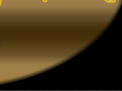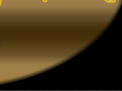|
Sound Test
|
|
How to MIDI (basic) 03 Dec 2003
|
|
Welcome to the first (and probably only) installment of 'How to MIDI' as offered by RPGamer. To begin, please remember that I am not a MIDI expert; I just happen to have been using it for some time. Anyway, here are some definitions you must know or at least recognize before proceeding:
---
Musical Instrument Digital Interface (MIDI) - a digital language created for computers to interpret music and to communicate with other computers
Sequence - (verb) to compose in MIDI format, as in 'I sequenced this MIDI'
Patch - the various types of voices MIDI produces, also known as 'instruments'
General MIDI - standardized MIDI instrument definitions (e.g. patch 00 Grand Piano, 40 Violin, etc.)
Channel - the medium through which patches 'speak'; in general there are 16 channels per basic standard soundcard
Track - contains the 'events' entered, transmits its information through a channel
Event - a representation of pitch, duration, velocity
Controller - affects numerous aspects of MIDI sound output including (but not limited to) volume, expression, sustain, and pan
Pitch - refers to the frequency of a sound (e.g. standard tuning A equals 440Hz, middle C, etc.)
Duration - the length a pitch is held
Velocity - the strength of attack on a pitch (how loud or soft a pitch is sounded)
Volume - an alternate method of influencing loudness and softness
Expression - another alternate method of influencing loudness and softness
Sustain - functions like the sustain pedal on a modern piano, should be almost exclusively used with acoustic and electric piano instruments
Pan - directional output of sound (i.e. left, right, all points in between)
---
Some of these will be given more detail as this goes on, if the idea of dealing with all these aspects of MIDI has not already petrified you.
If you're a Windows-user considering sequencing MIDI as a professional, my strongest recommendation is the latest Home Studio product offered by Cakewalk. The high-end version runs about $220, and the regular version runs about $130. For Macs, I'd have to do more research.
If you're looking for something cheaper (or free) and are sequencing for more amateur purposes (and I assume most of you are), search with a search engine for 'MIDI sequencers' or check out a few of the programs offered on these sites: Windows Mac. I'm not terribly familiar with a lot of the programs, but there are some listed that won't be of much use to someone who is simply looking to sequence MIDI (An important note: when something is 'notation' software, it frequently means it is intended for music publication, as in printing, rather than sequencing, but most notation programs do offer plenty for sequencing; among the most popular families are Sibelius and Finale).
Of those listed whose information I've read, Anvil Audio 2002.05 for Windows and Metro Demo 4.0 for Mac look to be the easiest to use with all the features you would need for sequencing MIDI. Although the Cakewalk products are far superior, if you can't afford them, go with Anvil Audio and Metro for now. As readers become more experienced in MIDI, I would like to hear from you about what products you recommend.
Now onto the nitty-gritty. Sadly, most of what I learned (or what most people frequently learn) about MIDI is through hands-on experience. There are (very) few exceptional tutorials online for sequencing MIDI, but most of what you'll learn will be from toying with your work. But that's usually why most people enjoy MIDI sequencing.
Some basic things: If you're using the soundcard that originally came with your computer (if you're using a stock computer), you very likely have one MIDI output, which includes sixteen channels. Each channel can have one patch (or instrument) assigned to it. Channel 10 is always reserved for percussion. There is no exception to this; you cannot assign any instrument other than a percussion patch to this channel.
There is a more precise difference between a track and a channel: tracks are the lines on which you actually put events, and channels are output functions. You may assign a channel to multiple tracks (remember, a channel can only have one patch!), but a track can only have one channel.
A more intermediate consideration is that each channel has different control parameters. These include volume, pitch bend, expression, sustain, and an assortment of other features. Each note, however, has a separate parameter known as velocity, or how hard or soft a note is played. Since MIDI patches vary computer to computer, I recommend only using volume or expression control when a gradual increase or decrease in volume level is required and, instead, use velocity to alter volume. But if you're as unfamiliar with MIDI as I'm assuming you are, velocity might be too advanced a parameter for you to tackle, so stick with using volume or expression to change dynamic levels.
Getting more advanced, remember what I said about each channel having only one patch assigned? There is a method around this involving a 'patch change' function. What this does is it allows you to change the instrument patch assigned to a channel in the middle of a MIDI file, so when one channel has nothing to perform, you have all available channels assigned to patches, and you want another instrument, you have the ability to change patch of that channel with nothing to another patch. Since I don't know any of the free- or shareware sequencers, I wouldn't know exactly how to do this, but this 'patch change'--or whatever variant of the name--is another of the control parameters each channel has.
Well, that's all for now. If you have any further questions, inquire to music@rpgamer.com.
Brought to you by Patrick Waters