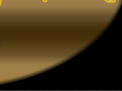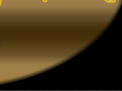|
|
 |
Fan Art - 03/20/02 |
 |
Doppleganger
"The streets will flow with the blood of the artistically untalented!"
- Evil Merripen
|
 |
New Evil Fan Art
|
 |
 Queen Zeal, Chrono Trigger
Queen Zeal, Chrono Trigger
Comments: She's evil, there's no doubting it. I don't see much art for her on the net, so I sketched her out and colored her on photoshop, using some effects from painter to touch up her evil look.
|
 Seifer and Edea, Final Fantasy VIII
Seifer and Edea, Final Fantasy VIII
Comments: The final addition to my four part series came out the best IMO. Seifer's grin was fun to draw. Interestingly, Edea's helmet alone took about as much time as the rest of her body. Now, excuse me while I miserably fail at drawing Auron... ^_^
|
 Mog, Final Fantasy VI
Mog, Final Fantasy VI
Comments: This piece resulted from a 'bored in class' sketch.
Mog generally seemed pretty emotionless in FFVI so I
thought I would experiment with him getting really
pissed off. Enjoy.
|
 Sephiroth, Final Fantasy VII
Sephiroth, Final Fantasy VII
Comments: This drawing of Sephiroth is one of my favourites that I've done. This is mainly because I didn't intend it to be the great Sephiroth but rather a random character with big hair. So I guess I was pleasently shocked when it started to look more and more like Sephiroth. The colouring was done lightly in pencil colours to reflect Sephiroths melancholy mood.
|

"The Warlock"
Artwork by Sig
Magus, Chrono Trigger
Comments: basically i was playin ct last time and jes drew it up. and made it a tad darker in photoshop but thats about it. Magus is just cool
|
 Sephiroth, Final Fantasy VII
Sephiroth, Final Fantasy VII
Comments: This is a picture I drew from my fan fiction (link above). The story is about Sephiroth coming back 12 years after the Fall Of Meteor, but he can't remember anything since being in the basement of the Nibelhiem mansion. He goes to Cosmo Canyon where he finds out he has a 17 year old son, named Aeroun, who the natives call the 'God Child'. The hands belong to Aeroun.
|

"Portrait of a God-Emperor"
Artwork by Luminaire
Fou-Lu, Breath of Fire IV
Media: 01 inking pen, prismacolor markers
Comments: One of my first pieces on Adobe Photoshop -- I rendered all of it myself, including the background. I loved Fou-Lu in BoF4, and I hope this pic does him honor :). Villains rule. And look, he gave up wearing purple for Lent -- poor baby ;).
|
 Mr. Saturn, Earthbound
Mr. Saturn, Earthbound
Comments: Please note that Mr. Saturn DOES NOT ACTUALLY EAT CHILDREN. The story - I did a doodle of the little puffball in my notebook during Art History class one day and he looked absolutely mad, so I wrote "Mr. Saturn Eats Children" underneath it as a goof. Then it became an Adobe Illustrator sketch the next night with the same title (just to test out my new Soviet/Futureperfect font), and then I added in a pretty frame in Photoshop. Mr. Saturn's up there with Servbots - you just don't mess with Servbots. Or Mr. Saturn.
|

"Who Killed Pikachu?"
Artwork by AngelHunter Advance
Pikachu, Cubone, Maril, Snubble, Raichu, Mog,
Pokemon (Red and Blue versions), Final Fantasy VI
Comments: This is a cross-over between Pokemon and Final Fantasy VI. Pikachu pretends he gets stab with a sword and dies. The other Pokemon blame Mog for the murder because it was his sword.
|
Feedback

"Yuna + Red = Too Cute?"
Artwork by HellAngel & Dogglife
Yuna and Nanaki, Final Fantasy X and VII
Comments: I must say, I was very flattered when HellAngel sent this giftart to me over Christmas, although I'm not a huge fan of Yuna, I love Nanaki- and she knew this. Well, since she never got around to coloring it, I figured I'd try, especially since I'm new to Photoshop and this was my first actual piece using it. If you're wondering why Yuna is wearing a generic beret...well, it was a Christmas hat, but aobviously its too late for that, so I made the quick alteration. To Hellangel: sorry I ruined your giftart (I'm not keen on chibi-style), but great original scanned sketch. Much appreciated :)
Director Comments:
...
That's not evil!! That's not even sort of evil! Arghh! The unfathomable boundless depths of cuteness pour over me like the torrent tides. Bah, this Feedback section is over!
|
Tutorials
Fire! |
As Nintendo always tells us: 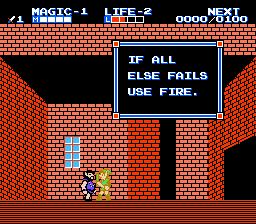 |
|
This tutorial is on how to make very simple, but nice looking fire
effects(CG, not drawn), this is done in 3 very very easy steps,
I did mine in GIMP, a free program I use that is not only as useful
as photoshop, but free, legally.
Anyways, for those of you using photoshop, the steps should be very similar if not the same.
|
|
Step 1
Use the gradient tool set on radial to get a black screen with a
white sphere in the middle, easy.
|
|
|
Step 2
Now use the smudge tool to make the sphere look more like flames.
Add flames coming off in desired directions. Mine looks like normal
fire, but you can use it on text, or anything at all, really.
|
|
|
Step 3
Here comes the fun step. Go to the curves window - in Gimp, its
found by going to Image > Colors > Curves. Similarly, in Photoshop,
go to Image > Adjustments > Curves.
|
|
|
|
|
Step 4
Adjust the 3 color curves to look like the screenshots above, and
play around until you get the effect you want.
|
|
|
That's it. Easy, huh?
-Pierre
|
|
Shards

|
The opinions of Merripen's doppleganger do not reflect those of RPGamer
and should not be taken seriously by anyone.
|