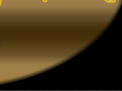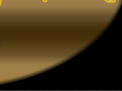|
|
 |
Fan Art - 01/13/02 |
 |
Circles and circles
"Most people are other people. Their thoughts are someone else's opinions, their lives a mimicry, their passions a quotation."
- Oscar Wilde
|
 |
New Fan Art
|
 |

"Revival 2"
Artwork by Shannon
Aeris, Final Fantasy VII
Comments: This is a remake of a piece I submitted to RPGamer years ago. :) I felt the first one could have used definiate improvment. It's the only fanart illustration I've done using Photoshop to color the foreground and Maya to make the trees in the background.
|

"Blitzball"
Artwork by Laura
Tidus, Final Fantasy X
Comments: My first new fanart in quite some time. I got Final Fantasy X for Christmas and I've been playing it a lot, it's so spiffy. I thought I'd do a picture of Tidus playing Blitzball because it's such an interesting mini-game. For this picture I tried to avoid using the "smudge tool" in Photoshop and I concentrated on using just brushstrokes. Overall, I like it...especially the bubbles.
|
 Squall and Rinoa, Final Fantasy VIII
Squall and Rinoa, Final Fantasy VIII
Comments: I was inspired to do this by a piece of fanfiction, "Crimson Lies" by Ashbear at fanfiction.net. The fic has a very dark atmosphere and starts off with our forlorn hero in a silent monologue, standing out on his balcony puffing on a cigarette. It's a superb story and highly recommended. I used basic pen and ink. A lot of emotion and listening to angsty videogame soundtracks went into this.
|

"Lulu"
Artwork by Peggy
Lulu and a moogle, Final Fantasy X
Comments: I don't plan on playing Final Fantasy X for quite some time because I dont have a PS2. But I just felt like drawing Lulu. I wasn't sure about every little detail about her.. so sorry if some of it's off. =)
|
 Ovelia, Fantasy Tactics
Ovelia, Fantasy Tactics
Comments: Over Christmas Break, I got really meloncholy and decided to play FFT again. It was such a cool game! Sad.. but the character are really really cute! I was actually looking for FF7.. but I couldn't find it so had to settle for Chibi Aerith instead =^.^=
|
 Rydia, Final Fantasy IV
Rydia, Final Fantasy IV
Comments: This is my first submission to RPGamer. I've considered doing fanart for this website for a few years now, just never got around to it. Since I'm on break from school at this time I thought it would be a good idea to draw something up. I was inspired to do something from Final Fantasy IV, and this is what I came up with. I really love Final Fantasy IV and all of the characters in the game. I expect to do more art from IV in the future, perhaps of Cecil and Kain... or maybe Palom and Porom. If you have any suggestions or want to talk to a fellow rpg fan, drop me a line.
|

"Seymour In Blue"
Artwork by Sierra-Chan
Seymour, Final Fantasy X
Comments: My first pic of Seymour, and my first submitted fanart ^___^ Seymour looks nice in blue. Made with pencils and photoshop.
|

"Valentine"
Artwork by Stormy
Vincent Valentine, Final Fantasy VII
Comments: Okay, I'm still getting
the hang of my new Graphics tablet, so this was just a
small sketch I did straight into Photoshop. I know the
game's kinda old now, but it still has a big
following, right? Anyway, this is my second attempt
without any paper at all.
|
 Sydney, Vagrant Story
Sydney, Vagrant Story
Comments: Finally starting playing this game, and quickly got addicted to Sydney. I wish I'd know how much fun he was to draw ealier!
|
Tutorials
Dynamic Figures
Being able to draw is only half of the art of drawing. You must also be able to move whatever you're drawing, put it into action.
Looking at the sketch above, you can see that in this range of movement, The two extremes convey the most emotion, they are much more dynamic. You have to capture the figure when it has the most energy.
There are two easy ways to make your drawings more realistic, using both will end in a much more dynamic and fast-paced illustration.
1. Dynamic Center Lines
The 3 stick figures below have been drawn with a curved center line. This line is ideally the first line of your drawing, it "sets up the curve or swing that you want your figure to have. A more curved line will end in a more dynamic pose.
2. The Toryama Lines Background
I have seen this a lot in toryama's mangas and it really helps set the pace of his fights. Look at the picture below with and without the lines in the back and the difference is easy to see. (notice that piccolo also has a curved center line). You can also stress a picture by having a blank background surrounded by pictures with lines in the back.
Here's a quick list of what to do to create more dynamic pictures:
- Exaggerate your actions
- Start with a curved center line, build your stick figure around it
- Straight lines in background = speed
- Curved line in figure = dynamic
I'm sure there's more ways to make your drawings more dynamic but this is a good start, so get your pencils and get working. E-Mail me if you have any questions.
P-Air (mr_socko_rules@hotmail.com)
|
|
Shards

|
Circles are just spirals that have figured things out.
|