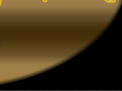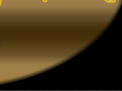|
|
 |
Fan Art - 08/29/01 |
 |
Contrariwise
"Contrariwise, if it was so, it might be,
and if it were so, it would be;
but as it isn't, it ain't! That's logic!"
- Tweedledee, Through the Looking Glass
|
 |
New Fan Art - 08/29/01
|
 |
 |
"Fairytail"
Artwork by Noot
Ashton of Star Ocean 2
Comments: This is Ashton sitting in a tree with fairys around him. He is so cute!! Especially Gyoro and Ururun ^.^ I drew it in aquarelle.
|
 |
"Ready to Attack"
Artwork by Bureiku
Cloud Strife of Final Fantasy VII
Comments: I drew this during my the first half of my government class. I wasn't going to finish it until I realized I was almost done. That's when I decided to add shading and detail to it. I didn't put a lot of time into this (about 20-30mins) , but then again, i don't put a lot of time into most of my art. But since I thought this was a pretty ok picture I decided to submit this and share it with everyone.
|
 |
"pretty boy!"
Artwork by Maëva
Sierra and Klaus of Suikoden 2
Comments: This funny art was colored with my markers and paint shop pro 6 for the background! I really like Klaus too! he is so kind ^_^ (and Sierra is so crazy!!!!^.^)
|
 |
Rei and Katt of Breath of Fire 2 & 3
Comments: Yes, I know they're both old games, and yes, I know the idea's been done before, but Rei and Katt are both sooooo darn cute together! This is only my second pic that I've ever sent to RPGamer, although I have several others elsewhere on the wonderful world of the internet. I always try to do something different with each pic, so they don't all look the same. This is the first time I actually colored with a paint program...( I use PhotoImpact Bundled Ed. Ver.5, and I love it!) Anyway, if u like let me know, or if u have advice for me let me know too! (comments always welcome, cuz I still have a lot to learn...) Buh-bye!
|
 |
Locke Cole from Final Fantasy VI
Comments: Well, after playing FFVI for the first time I just felt like drawing some SD Characters. Here's my first, it's SD Locke Cole and I think he turned out rather cute ^_^ It was quite easy to do (since it's just a SD Pic), it took me just a few moments to draw it with a B2 Pencil, then colored it (a little too simple) with Corel Photo Paint... Oh well, I'm very unexperienced in drawing =(
BTW: I'd love to get a lot of E-Mails and please excuse me for any writing mistakes, I'm from Germany ^_~
|
 |
"Immortal"
Artwork by Kicka
Cloud and Aerith of Final Fantasy VII
Comments: aaaaahhhhh what can I tell you about that pic... I just love the couple Cloud/Aerith !! First I wanted to draw Aerith standing alone, in a flight of butterflies, with flowers and birds, all kind of things that make a pic look nice ^_^ ... but I couldn't manage to do something poetic enough so I chose to draw one of my favorite scenes in FF7 (and in all RPGs I've ever played though), Aerith's death (well, this isn't really her death, but it's about that) ! I'll always remember that moment... tears were rolling down my cheeks and there was no way to stop it !!
|
 |
"Black Waltz Echo"
Artwork by Nanami Tendo
Character inspired by Final Fantasy IX
Comments: Well, you have very beautiful drawings on your page, and I know mine will pale in comparison. But here is a colored pencil drawing that I thought I'd send you. It's not an actual character but I designed it with ff9 in mind. Okay? ^.^ Well, here you go.
|
I don't have anything to submit.... yet >.<
But I do have a question! Photoshop vs PaintshopPro- one's free, the other is not. Should I be cheap and keep using PSP? Or should I splurge and buy Photoshop? Basically, what I'm asking is- Is there anything that you can't find in PSP-albeit, it may be harder to find or use- that is in Photoshop? I've tried getting some of the nice effects that those using Photoshop have accomplished, but failing, I'm not sure if it was me or the program that wasn't up to par. Any idea of how to help me out?
Thanks
Sir Lady Sketch
|

(But man... what I wouldn't give for one of those Cinema Displays...)
|
This column inspected by No. 13
|