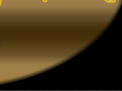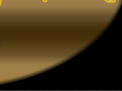|
|
 |
Fan Art - 08/22/01 |
 |
A Perfect Square
"Quidquid luce fuit, tenebris agit: but the other way around, too."
- Friedrich Nietzsche
|
 |
New Fan Art - 08/22/01
|
 |
 |
Yuna of Final Fantasy X
Comments: Hello! This is Yuna from FFX. I really like her character. I drew this pic when I first saw screenshots of the fmv when she was dancing on water! ^_^ Feel free to email any comments to me.
|
 |
Crono, Marle, Lucca, Magus, Ayla, Frog, and Robo from Chrono Trigger
Comments: This piece was created for someone, but I thought I'll submit it here as well. As with all my artworks, I tried to emulate the style of the great Akira Toriyama, but as you can see, I still got a long way to go. It may also be interesting to note that I drew all the black lines with a mouse and not a digital tablet (Which I plan to get soon!) so you can imagine how long that took me.
|
 |
Lulu of Final Fantasy X
Comments: From what I know so far, I really like Lulu. She is so pretty and elegant. Her attire is a pain to reproduce on paper though, I had to take some liberties w/ it ^^;;;
|
 |
Moogles of Final Fantasy VI
Comments: A cute little spin off of the famous series of "Dogs playing poker" paintings.
|
 |
Garnet Til Alexandros the 17th of Final Fantasy IX
Comments: Got lazy with the background. =3
|
 |
"Ramza"
Artwork by Wulfmune
Ramza of Final Fantasy Tactics
Medium: prismacolor markers
Comments: i was at a friends house who recently started playing FFT again. i loved this games cute 2D character graphics. ramza doesn't seem like an exemplary hero to me but i like his character. kind of like how an average person can make a difference.
|
 |
"Resting"
Artwork by I Own The Turks
Nanaki from Final Fantasy VII
Comments: Heh... Hey there... First submission to RPgamer... Phew... I did it in Photoshop 5.0, well actually colored it... Drew it in pencil and then outlined it in ink. Umm.. Took a good 12 or 13 hours in total to do. I like how it came out, although my grandma still says the face looks like a pony... *sulks off, hiding under a rock*
|
 |
"Rikku by the sunset sea"
Artwork by ash
Rikku from Final Fantasy X
Comments: I have always been a big fan of Square artwork, especially those by Tetsuya Nomura. I admire how he's able to mould his style of drawing to whatever suitable game (e.g. cute style in FFIX and Brave Fencer Musashi and realistic style in FFX and Parasite Eve). Not only that, his characters usually have an unique charm not to mention cool clothes! So here's a homage to Tetsuya Nomura!
|
 |
"The Sky Shark"
Artwork by Chris Montgomery / Slush
Airship inspired by the level of Technology in Final Fantasy VII / VIII
Comments: During my year of studying animation i had to do a piece of model animation, so me and my friend were so nuts about the FF series that we decided to base the entire thing on it. We knew right from the get go that one of the very fundamental aspects of FF is the fact that every one has an Airship of some sort in it so we NEEDED one. So by analyzing available model parts and spending a considerable amount of money on model kits i eventually came up a design similar to that of the Highwind but a bit more technologically advanced looking. The model itself is made from at least 5 different kits, 2 jets 2 helicopters and 1 space craft, string was used for the rigging so as to make the model look more like an airship than a jet or helicopter. The model measures 8 inches from nose to tail and has a 4 inch wingspan so as you can imagine it was a bit difficult to paint, i went for a slightly militaristic look as it fitted the story we had planned
|
 |
Rinoa Heartilly of Final Fantasy VIII
Comments: I was inspired by my summer to render Rinoa in a kimono; and I wanted to try something new. I had drawn this picture a while ago, actually, but with the release of Final Fantasy X and Yuna's similar garment, I had held back from submitting it. It didn't help that some said Rinoa didn't look like Rinoa with her hair up. But, summer doesn't last forever, so in spite of the its flaws, I present "summer beauty". Comments and suggestions are welcome!
|
 |
"The Tiger of Eblana"
Artwork by Kitt
Edge of Final Fantasy IV
Comments: How many out there have compared Edge to a tiger ^.^ I was inspired to do this one day out of the blue. The background was well worth the effort ^_^
|

This image... |
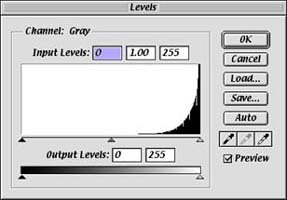
...has this sort of levels graph. |

This is what it will look like... |
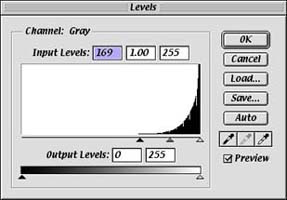
...when you shift the graph like this. |
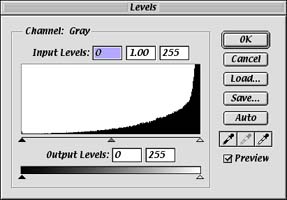 This is a pretty healthy Levels graph.

|
Today's column was made possible by Squaresoft®
|