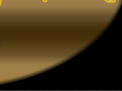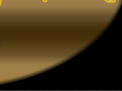|
This took me a total of 6 hours straight making this. And another 90 minutes correcting the tiny imperfections and all around improvement.
It's composed of 43 separate layers. Weighing in at 34 MB unflattened.
Here's a rundown on how I m ade this:
Shion & KOS-MOS - I was lucky to find two 1024 X 780 wallpapers featuring them This ensures that they will look good and clear. Had I used a smaller pic, there'd be pixelations. Anyway, I traced them with thev Pen path tool and copied and paste them into my document. I used Corel Knockout 2 to select and extract KOS-MOS' hairs. I also erased any stray pixels I don't need. The result was a nice, smooth selection, no jaggies.
Circle Console - I drew a circle and divided it into 8 slices in Illustrator 10. Then, I imported it in to use as a template. I took a bunch of AGWS pics, erased their backgrounds, placed them in each slice. Then, I made clipping paths for each slice to knockout anything outside of that slice, showing only a portion of the mechs. Then, I created a new layer to make the translucent blue panels and applied layer styles to them. I did A LOT of experimenting here to get the right look. Once satisfied, I saved the stles to use for later.
Middle Grid display - I filled a layer with black and applied the style I saved earlier, but with a few adjustments. Added a new layer, filled that with a custom pattern I made which is a grid. Then, entered Quickmask, used gradieent tool to gently knockout the right portion of the grids. Finally, I typed in "You shall Be As Gods" and copy & paste over and over. And knocked it out a bit. (THis also appeared in Xenosaga, just like in the Eldridge.)
VECTOR Logo - I couldn't find a clear, large pic of the logo to use. So... I made it myself! I traced the logo from a fuzzy screen shot. Then convert to selection and saved it. To get the nice chromre look, I applied a gaaussian blur filter to the Vector selection channel. Then, fill a layer with white. Under Lightings, I selected the Vector channel as texture. This gives a nice, smooth, beveled look. To add that REAL shiny chrome look, I adjusted the curves to the desired effect. I filled the inside of the logo with a red gradient. I did the word VECTOR similar to that.
Character panel displays - First, I drew evenly spaced guides in wich to draw the squares with rectangle selection. Then I skew them to get that slanted look. The process is similar to the Circle Console. The characters' backgrounds were transparent already... Except whoever did it, did a bad job. Because I can see white outlines around the characters. I was too tired to erase them all with a one pixel eraser, but luckily I came up with a quicker way. For each character, I selected the transparent areas with magic wand. Then, I expanded the selection by 1 pixel, which selects the outline. I just hit delete, and POOF! No more outlines.
Xenosaga Logo & Power line - I just pasted the logo in,. changed the blendings to hide the white. Then drew lines connecting the ZOHAR Modifyer to the circle console. And applied layer styles to give it that glow.
Background - I actually did this second, after Shion & KOSMOS. Its composed of two layers. The bottom is filled black. The top is filled with a custom pattern scan lines and blended with Hard Light.
Watermark - Just my SN, to give me credit. =D
|