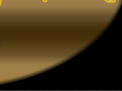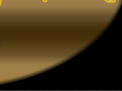|
|
 |
Submission Guidelines |
 |
|
Fan Art | Fanimation | Costumes
Fan Art FAQ

|
Fan Art |

|
- Read the Fanart FAQ especially if this is your first time submitting fan art. It explains the fan art posting process as well as what we look for in submissions and your rights as an artist.
- After creating your artwork, save a copy of it in one of the three file formats accepted by RPGamer Fan Art: JPG, GIF, or PNG.
- Joint Photographic Experts Group (JPEG, JPG) is a lossy file format that is best used for photographic or full-color, continuous-tone artwork. Generally, JPEGs are the most common file format used for fan art.
- Graphics Interchange Format (GIF) is a file format best for images with few colors and only support a color palette of up to 256 colors per image. GIFs also support multiple frames per image making them useful for animation. GIFs were previously controversial because of a patent held on its compression algorithm, but that patent has since expired worldwide.
- Portable Network Graphics (PNG) supports several features that GIFs do not including alpha channels (a method used to create variable transparency). PNGs are fully lossless, meaning that their compression does not change any of the color data of your original file.
- Whatever file format you choose, your submission must be no larger than 500 kilobytes (kB) in size.
- Name your file artistname_titleofwork.ext, where "artistname" is your name or alias without spaces or punctuation (only letters and numbers), "titleofwork" is the name of your piece (only letters and numbers, and use "untitled" if your work has no title), and "ext" is the file format extension.
- Now that your work is saved, you have to e-mail it as an attachment. Please fill out this template and include it in the body of your e-mail. Note that the e-mail address or webpage URL you provide will be publicly posted with your work. Be sure to specify the RPGs and characters depicted in your piece. Please keep your comments to 500 characters or fewer.
Artist Name or Alias:
Title of Art:
Game(s):
Character(s) in Artwork:
Medium:
Your E-mail Address or Webpage URL:
Your Comments:
- To make sure your submission makes it past our e-mail spam filters, please put the following in your e-mail's subject line:
- [SUBMISSION] Artist Name or Alias - Title of Work for normal fan art submissions
- [CONTEST] Artist Name or Alias - Title of Work for contest entries
- Instead of e-mailing your submission as an attachment, you may also place it online and e-mail a URL link. If you choose to do this, please add "Artwork URL: to the submission template above. Make sure your URL works before submitting, and please leave the URL active and working until your submission has been posted or three months have gone by.
- If you encounter problems when sending your submission e-mail, please resend everything including the submission template and the artwork attachment or URL.
- You may include multiple submissions in one e-mail, but please fill out the template in full for each submission. All submissions attached to one e-mail may not exceed 500 kB in size.
Submission Checklist
- Have you attached your submission or included a valid URL link to it?
- Is your submission in JPG, GIF, or PNG format and no greater than 500 kB in size?
- Is the subject line formatted correctly?
Now you're ready to submit. Send your submission to
fanart@rpgamer.com

|
Fanimation |

|
- Read the Fanart FAQ especially if this is your first time submitting fan art or fanimation. It explains the fan art and fanimation posting process as well as what we look for in submissions and your rights as an artist.
- We presently only accept fanimation submissions in GIF or SWF formats.
- Graphics Interchange Format (GIF) only support a color palette of up to 256 colors per image. Animated GIFs are generally created by combining individual frames of artwork. GIFs were previously controversial because of a patent held on its compression algorithm, but that patent has since expired worldwide.
- Macromedia Flash (SWF) is a file format used to create animations containing vector-based objects, images, audio, and video. SWF files can only be played using the Macromedia Flash Player which is available as a stand-alone player or as a plug-in for many web browsers. Submissions in this format may take advantage of all SWF features and may be interactive.
- Whatever file format you choose, your submission must be no larger than 1 megabyte (MB) in size if you plan to send it as an e-mail attachment. Submissions larger than 1 megabyte must be hosted elsewhere and submitted by included URL.
- Name your file artistname_titleofwork.ext, where "artistname" is your name or alias without spaces or punctuation (only letters and numbers), "titleofwork" is the name of your piece (only letters and numbers, and use "untitled" if your work has no title), and "ext" is the file format extension.
- Now that your work is saved, you have to e-mail it as an attachment. Please fill out this template and include it in the body of your e-mail. Note that the e-mail address or webpage URL you provide will be publicly posted with your work. Be sure to specify the RPGs depicted in your piece. Please keep your comments to 500 characters or fewer.
Artist Name or Alias:
Title of Animation:
Game(s):
Medium:
Your E-mail Address or Webpage URL:
Your Comments:
- To make sure your submission makes it past our e-mail spam filters, please put the following in your e-mail's subject line:
- [FANIMATION] Artist Name or Alias - Title of Work for normal fanimation submissions
- [CONTEST] Artist Name or Alias - Title of Work for contest entries
- Instead of e-mailing your submission as an attachment, you may also place it online and e-mail a URL link, and you must do so if your submission is greater than 1 MB in size. If you do this, please add "Animation URL: to the submission template above. Make sure your URL works before submitting, and please leave the URL active and working until your submission has been posted or three months have gone by.
- If you encounter problems when sending your submission e-mail, please resend everything including the submission template and the artwork attachment or URL.
- You may include multiple submissions in one e-mail, but please fill out the template in full for each submission. All submissions attached to one e-mail may not exceed 1 MB in size.
Submission Checklist
- Have you attached your submission or included a valid URL link to it?
- If submitting a Macromedia Flash file, is it error free? Submissions with rendering or other errors cannot be accepted, so please be sure to thoroughly test your work especially if it is interactive.
- Is your submission in JPG, GIF, or PNG format and no greater than 1 MB in size if submitting as an attachment?
- Is the subject line formatted correctly?
Now you're ready to submit. Send your submission to
fanart@rpgamer.com

|
Costumes |

|
- We only accept photographs of RPG-related costume submissions in JPG format. While non-RPG costumes can also be in the photograph, your costume must be of a character from an RPG covered by RPGamer. We can accept photographs that meet at least one of these criteria:
- Costumes created and worn by you. This means you made the costume yourself and are also wearing it in the photograph. You are both the creator and model.
- Costumes created by you and worn by someone else. This means you made the costume but someone else is wearing it. You must obtain the consent of that person and submit his or her name or alias as the model. You are the creator.
- Group photographs meeting one of the other criteria. If a photograph contains multiple people, a costume you created must be in it. You must also obtain the consent of the other people in the photograph in order to submit it, though you should not submit information for any costumes you did not create yourself.
- Each photograph should not exceed 500 kB in size. You may submit multiple poses of the same costume, though not necessarily all of them will be selected for posting.
- Name your file cos_creatorname_character.jpg, where "creatorname" is your name or alias without spaces or punctuation (only letters and numbers), "character" is the name of your piece (only letters and numbers, and use "untitled" if your work has no title). If you are submitting multiple pictures of the same costume, please use some sort of numbering scheme to distinguish between photographs.
- Now that your work is saved, you have to e-mail it as an attachment. Please fill out this template and include it in the body of your e-mail. Note that the e-mail address or webpage URL you provide will be publicly posted with your work. Be sure to specify the RPGs depicted in your piece. Please keep your comments to 500 characters or fewer.
Costume Creator:
Costume Model (if not same as above):
Character(s):
Game(s):
Your E-mail Address or Webpage URL:
Your Comments:
- To make sure your submission makes it past our e-mail spam filters, please put the following in your e-mail's subject line:
- [COSTUME] Artist Name or Alias - Title of Work for normal costume submissions
- [CONTEST] Artist Name or Alias - Title of Work for contest entries
- Instead of e-mailing your submission as an attachment, you may also place it online and e-mail a URL link. If you do this, please add "Costume URL: to the submission template above. Make sure your URL works before submitting, and please leave the URL active and working until your submission has been posted or three months have gone by.
- If you encounter problems when sending your submission e-mail, please resend everything including the submission template and the artwork attachment or URL.
- You may include multiple submissions in one e-mail, but please fill out the template in full for each submission. All submissions attached to one e-mail may not exceed 500 kB in size.
Submission Checklist
- Have you attached your submission or included a valid URL link to it?
- Is your submission in JPG format and no greater than 500 kb in size if submitting as an attachment?
- Is the subject line formatted correctly?
Now you're ready to submit. Send your submission to
fanart@rpgamer.com
Revised by Nick Ferris, 09.16.2005
|