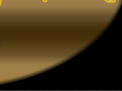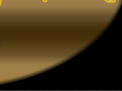|
Editorial Channel FAQ (#edscorner)
|
 |
Have you ever wanted to chat to our editor or one of our editorialists, or ask
them questions? Ever wanted to meet other RPGamer readers? This FAQ will tell
you how to chat to us on the EsperNet IRC network
and join our editorial channel (#edscorner) and the main RPGamer channel (#rpgamer).
Q: What is IRC? Do I need to download anything? Does it cost money?
A: IRC stands for Internet Relay Chat. IRC enables you
to chat to other people around the world. You'll need a client to connect
to the EsperNet IRC network so download one of the following:
EsperNet and the IRC clients are free of charge.
Q: Now I have my IRC client, how do I connect to IRC?
A: This depends on your IRC client, but we'll use mIRC in this example.
If you're not using mIRC, read your client documentation for the answers.
Go to the File menu, then Options. On the Connect
tab, click on the Add button. You may choose whatever name you
see fit for "Description". For "IRC Server", use irc.esper.net.
For the port number, use 5555. Type in all the information that you see fit,
and save. Select this server from your list and press connect. In your status
window, you will see a bunch of information, including a message of the day.
Read the info and note the rules. You should now be connected to EsperNet,
the host of RPGamer's chat.
Please Note: RPGamer is not associated directly with EsperNet in any way;
we just happen to have our channel there, and a few staff members are IRCops.
EsperNet is not run by RPGamer.
Q: How do I choose a nickname?
A: Nicknames are how you are identified on the IRC network. When choosing
a nickname, try to think of something unique that no one else would use. Nicknames
may not have spaces, but they may have underscores ( _ ) and certain other characters.
EsperNet has a nickname service, called NickServ, that will help you look after
your new nickname. For more information on using this feature, type
/msg nickserv help
once connected to the network. You should think about using NickServ to register your new nickname.
Q: How do I find the RPGamer Channels?
A: To join the RPGamer Editorials, type
/join #edscorner
The first thing you will see upon entering is the channel topic. This could range from a joke to an article meant to inspire a raging debate.
You can also join the main RPGamer channel by typing
/join #rpgamer
You can also join another channel, or make your own, by typing
/join #channelname
where channelname is your new channel name or the name of an
existing channel.
Like for nicknames, EsperNet has a special service for managing channels
you create. Type
/msg chanserv help
for further information.
Q: Who are all these people?
A: If you are using mIRC, you will see a list of all the users in
the channel on the right hand side of the screen. Members of the channel with
an @ beside their name are channel operators, or "ops". They moderate the channel and make sure everyone
is nice and follows the rules. They will take action in response to innapropriate behavior, resulting in a warning, forced removal from the channel, or worse.
In the main channel window you'll see people chatting. Each person's message
preceded by their nickname. Feel free to introduce yourself, jump right into
the conversation or start a new one. Some people may be idling and not paying
attention to the channel or talking. Don't take it personally if they don't respond; some people are known to simply leave their computer running in a chat room and fall asleep.
Q: Can I talk to someone privately?
A: If you want to talk to someone without anyone else seeing, type
/msg PersonsNickname hello, how are you?
using whatever you wish to say instead of "hello, how are you?".
If they aren't idling they may talk back.
Q: Who are the RPGamer staff?
A: All RPGamer staff have operator status in #edscorner.
RULES
- Don't annoy everyone by constantly advertising other channels or websites
not related to the current discussion.
- Don't flood the channel by sending many irrelevant lines
- Since this is the editorials corner, people might bring up all sorts of
information about RPGs that spoil the games for people. Although this is for
conversational reasons, please give a fair warning to all people in the channel
so that if they don't want to see the information, they have the opportunity
to leave or at least be prepared for the information. Be specific in your
spoiler markings and give people a fair amount of time (at least 10 seconds)
for the people in the channel to acknowledge the warning. If it's a discussion
between you and one other person, take it to a private chat and if people
request that you don't spill the spoiler then be considerate.
- There may be children on the channel, so don't swear.
- Using colors in your text is prohibited. If you have scripts which use color, please disable them, or remove the color from the script.
Rules on Bots
Currently, the only bot allowed in #edscorner is DiceyBot. DiceyBot is the #savingthrow random dice generator with a few additional features. For more info on DiceyBot, type '/msg DiceyBot help' in any IRC window.
Updated 02/11/06.
|